PHP图像处理绘图、水印、验证码、图像压缩技术实例总结(2)
文章主要介绍了PHP图像处理技术,结合实例形式总结分析了php绘图、水印、验证码、图像压缩等相关函数、功能与图形绘制实现技巧,需要的朋友可以参考下:1、绘图 场景:...
3、验证码
封装的验证码类?
<?php/** 生成验证码*/classCaptcha{private$_width= 100;private$_height= 25;private$_number= 4;//显示的验证码的字符个数private$_font= 15;//验证码字体大小private$_fontfile='STXINWEI.TTF';//创建验证码图像publicfunctionmakeImage(){# 1. 创建图像资源(画布)$image= imagecreatetruecolor($this->_width,$this->_height);//随机填充颜色//mt_rand(0,255) 生成一个更具有唯一性的随机数 #000 255$color= imagecolorallocate($image,mt_rand(100,255),mt_rand(100,255),mt_rand(100,255));imagefill($image,0,0,$color);# 2.绘制文字$code=$this-> makeCode();//随机生成验证码文字 ab3g$color= imagecolorallocate($image,mt_rand(0,100),mt_rand(0,100),mt_rand(0,100));for($i=0;$i<$this->_number;$i++){imagettftext($image,$this->_font,mt_rand(-30,30),$i*($this->_width/$this->_number)+5,20,$color,$this->_fontfile,$code[$i]);}# 3.绘制15条干扰线条for($i=0;$i<10;$i++){$color= imagecolorallocate($image,mt_rand(100,150),mt_rand(100,150),mt_rand(100,150));imageline($image,mt_rand(0,$this->_width),mt_rand(0,$this->_height),mt_rand(0,$this->_width),mt_rand(0,$this->_height),$color);}# 4.设置100个干扰像素点for($i=0;$i<100;$i++){imagesetpixel($image,mt_rand(0,$this->_width),mt_rand(0,$this->_height),$color);}# 5.将验证码保存起来吗,便于后面再其他地方使用//只能使用session来存储,session明天就会讲到session_start();$_SESSION['captcha'] =$code;//在浏览器输出、显示一下header("Content-Type:image/png");imagepng($image);imagedestroy($image);}/*** 随机产生随机数*/publicfunctionmakeCode(){# 获得字母的范围(大写字母、小写字母)$lower= range('a','z');//创建从小a到小z字符范围的数组$upper= range('A','Z');//创建从大A到大Z范围的数组$number= range(3,9);//创建从3到9之间的数字//将上面的三个数组合并成一个数组$code=array_merge($lower,$upper,$number);# 打乱数组元素的顺序shuffle($code);//随机从上面的数组中筛选出n个字符,需要通过下标来取数组的元素$str='';for($i=0;$i<$this->_number;$i++){$str.=$code[$i];}return$str;}/*** 验证用户输入的验证码和我们生产的验证码是否一致* @param [str] $input [输入验证码值]* @return*/publicfunctioncheckCode($input){session_start();if(strtolower($code) ==strtolower($_SESSION['captcha'])){//说明验证码正确//echo '验证码正确';returntrue;}else{//echo '验证码错误';returnfalse;}}}?>
实例 - 验证码验证(结合上面的验证类)
html页面?
<formaction="captcha.php?act=verify"method="post">验证码:<inputtype="text"name="captcha"><imgsrc="captcha.php?act=show"><br><inputtype="submit"value="提交"></form>
验证码检测 captcha.php 页面?
//接收地址栏上面的参数if($_GET['act']=='verify'){//说明是提交的表单//接收表单中用户输入的内容$code=$_POST['captcha'];//和创建的验证码进行比较session_start();//将用户输入的验证码 和 我们创建的统一小写之后再进行比较if(strtolower($code) ==strtolower($_SESSION['captcha'])){//说明验证码正确echo'验证码正确';}else{echo'验证码错误';}}elseif($_GET['act']=='show'){//说明需要显示一个图片require'Captcha.class.php';$captcha=newCaptcha();$captcha-> makeImage();}
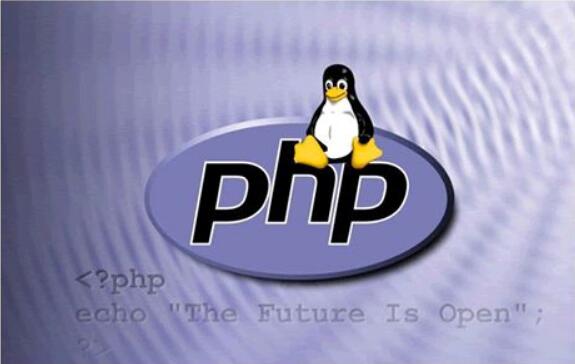
PHP实现高清晰度无损图片压缩功能的代码
经常会用到把上传的大图片压缩,特别是体积,在微信等APP应用上,也默认都是有压缩的,那么,怎么样对图片大幅度压缩却仍能保持较高的清晰度呢?...
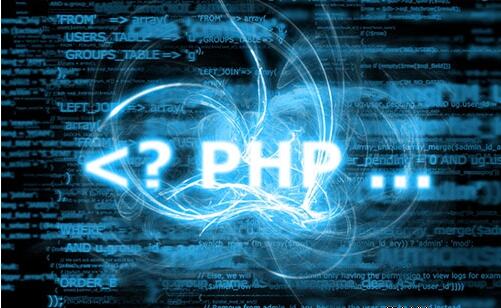
用PHP处理png图片白色背景色改为透明色的实例代码
文章主要介绍了php 处理png图片白色背景色改为透明色的实例代码,文中通过实例代码给大家介绍了用PHP的GD库把图片的背景替换成透明背景,需要的朋友参考下...

关于PHP往mysql数据库中批量插入数据实例教程
文章主要给大家介绍了关于php往mysql中批量插入数据的相关资料,文中通过示例代码介绍的非常详细,对大家的学习或者工作具有一定的参考学习价值,需要的朋友们下面来一起看看吧...

Php两点地理坐标距离的计算方法和具体代码
文章主要为大家详细介绍了php两点地理坐标距离的计算方法,具有一定的参考价值,感兴趣的小伙伴们可以参考一下php计算两点地理坐标距离的具体代码,具体内容如下功能:根据圆周率和...
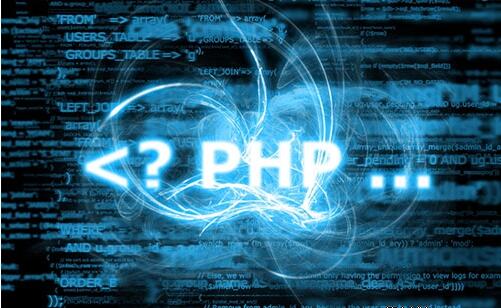
PHP获取HTTP body内容的方法
今天小编就为大家分享一篇PHP获取HTTP body内容的方法,具有很好的参考价值,希望对大家有所帮助。一起跟随小编过来看看吧有时候我们获取数据时需要根据Header中的格式来解析,比...
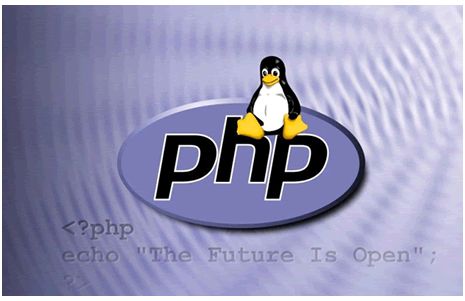
PHP面向对象程序设计中获取对象属性的3种方法实例分析
文章主要介绍了PHP获取对象属性的三种方法,结合实例形式分析了php面向对象程序设计中获取对象属性的常见操作技巧,需要的朋友可以参考下。PHP获取对象属性的三种方法,具体如下...

php5.5新增的yield关键字功能与相关使用技巧
文章主要介绍了PHP yield关键字功能与用法,结合实例形式分析了php5.5新增的yield关键字功能与相关使用技巧,需要的朋友可以参考下实例讲述PHP yield关键字功能与用法具体如下:y...

Windows7下IIS+php配置教程详细介绍
文章主要为大家详细介绍了Windows7下IIS+php配置教程,具有一定的参考价值,感兴趣的小伙伴们可以参考一下...

PHP序列化的四种实现方法与横向对比教程
在PHP中,序列化用于存储或传递 PHP 的值的过程中,同时不丢失其类型和结构。本文讲述PHP序列化的四种方案,感兴趣的可以了解一下一、PHP 序列化变量的 4 种方法序列化是将变量转...

PHP基于Redis消息队列实现的消息推送的方法
文章主要介绍了php基于Redis消息队列实现的消息推送的方法,小编觉得挺不错的,现在分享给大家,也给大家做个参考。一起跟随小编过来看看吧基本知识点重点用到了以下命令实现我们...

