PHP中间件ICE,ICE的安装配置,ICE常见编译和运行(异常)错误
ICE(Internet Communications Engine)是Zeroc提供的一款高性能的中间件。使用ICE能使得php(或c++,java,python)与java,c++,.net,python等进行交互。基于ICE可以实现电信级的...
ICE(Internet Communications Engine)是Zeroc提供的一款高性能的中间件。使用ICE能使得php(或c++,java,python)与java,c++,.net,python等进行交互。基于ICE可以实现电信级的解决方案。
1。为什么要使用中间件?
设想一个这样的场景:对于一个大型网站来说,往往有很多个web服务器,每个web服务器都存在很多对于数据库的操作。如果直接在php程序上直接操作数据库,那么势必要在每台web服务器都配置数据库的用户名,密码等信息,这是极度不安全的。并且如果我们要统一对数据库的操作进行管理和修改等,那么久要去每个web服务器上修改。因此,这时候中间件就产生了。它是基于SOA(面向服务架构)的思想,将对数据库的操作统一成一个服务,放置于一台服务机上,每个web服务器要对数据库进行操作,就可以直接访问这个提供中间件服务的服务器。
还有一点,考虑到性能问题,这里的提供服务的机子我们不使用html和xml传输数据,一般使用TCP,UDP这层的通信。
因此ICE就是现在非常流行的网站开发中间件之一。
2 ICE通信结构
ICE有分为提供服务的一方Server和寻求服务的一方Client,两台机子上都需要安装ICE组件,他们的通信结构如下:
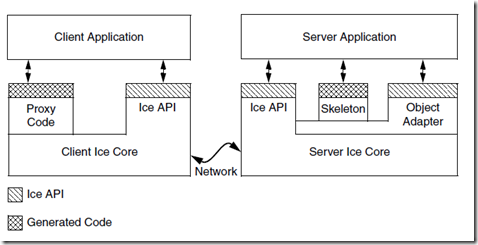
Client端应该事先知道Server端能提供的服务是什么,有什么格式?这就是图中的Proxy Code,在Proxy Code中定义好了类和接口。Server端中接口定义的就是Skeleton,具体实现接口的是Server Application,Server Application可以是C++,java,C#等写的,但是ICE不提供PHP写Server端。
3 安装ICE
安装环境: CentOS
1)
cd /etc/yum.repos.d/
wget http://www.zeroc.com/download/Ice/3.4/rhel5/zeroc-ice.repo
2)
编辑zeroc-ice.repo:
[zeroc-ice]
name=Ice 3.4 for Red Hat Enterprise Linux $releasever - $basearch
baseurl=http://www.zeroc.com/download/Ice/3.4/rhel5/$basearch
enabled=1
gpgcheck=1
gpgkey=http://www.zeroc.com/download/RPM-GPG-KEY-zeroc-release
3)
使用yum安装
yum install ice* db46* mcpp-devel
4)
确认机子是否安装g++,如果没有,则安装:
yum install gcc-c++ libstdc++-devel
linux环境下安装PHP中间件ICE
ICE的安装方式有多种,这里以通过RPM的方式进行安装为例:
1、下载ICE安装包:
wget http://www.zeroc.com/download/Ice/3.4/Ice-3.4.1-rhel5-i386-rpm.tar.gz
ICE各版本对系统有要求,下载之前需要确认一下自己服务器的环境是否支持,我们这里下载的是3.4.1版本。
2、解压
tar -zxvf Ice-3.4.1-rhel5-i386-rpm.tar.gz
解压后我们可以看到所有的rpm安装包:
-rw-r--r-- 1 503 users 1312303 2010-06-04 db48-4.8.30-1ice.rhel5.i386.rpm -rw-r--r-- 1 503 users 51901 2010-06-04 db48-devel-4.8.30-1ice.rhel5.i386.rpm -rw-r--r-- 1 503 users 1157525 2010-06-04 db48-java-4.8.30-1ice.rhel5.i386.rpm -rw-r--r-- 1 503 users 111963 2010-06-04 db48-utils-4.8.30-1ice.rhel5.i386.rpm -rw-r--r-- 1 503 users 112755 2010-06-04 ice-3.4.1-1.rhel5.noarch.rpm -rw-r--r-- 1 root root 18987481 2011-04-24 Ice-3.4.1-rhel5-i386-rpm.tar.gz -rw-r--r-- 1 503 users 540689 2010-06-04 ice-c++-devel-3.4.1-1.rhel5.i386.rpm -rw-r--r-- 1 503 users 2817314 2010-06-04 ice-java-3.4.1-1.rhel5.noarch.rpm -rw-r--r-- 1 503 users 287932 2010-06-04 ice-java-devel-3.4.1-1.rhel5.i386.rpm -rw-r--r-- 1 503 users 3252074 2010-06-04 ice-libs-3.4.1-1.rhel5.i386.rpm -rw-r--r-- 1 503 users 195082 2010-06-04 ice-php-3.4.1-1.rhel5.i386.rpm -rw-r--r-- 1 503 users 66550 2010-06-04 ice-php-devel-3.4.1-1.rhel5.i386.rpm -rw-r--r-- 1 503 users 1036142 2010-06-04 ice-python-3.4.1-1.rhel5.i386.rpm -rw-r--r-- 1 503 users 31417 2010-06-04 ice-python-devel-3.4.1-1.rhel5.i386.rpm -rw-r--r-- 1 503 users 223937 2010-06-04 ice-ruby-3.4.1-1.rhel5.i386.rpm -rw-r--r-- 1 503 users 25127 2010-06-04 ice-ruby-devel-3.4.1-1.rhel5.i386.rpm -rw-r--r-- 1 503 users 3241350 2010-06-04 ice-servers-3.4.1-1.rhel5.i386.rpm -rw-r--r-- 1 503 users 170534 2010-06-04 ice-sqldb-3.4.1-1.rhel5.i386.rpm -rw-r--r-- 1 503 users 4500205 2010-06-04 ice-utils-3.4.1-1.rhel5.i386.rpm -rw-r--r-- 1 503 users 90809 2010-06-04 mcpp-devel-2.7.2-2ice.rhel5.i386.rpm
3、安装
rpm -ivh ice-3.4.1-1.rhel5.noarch.rpm rpm -ivh db48-*.rpm rpm -ivh mcpp-devel-2.7.2-2ice.rhel5.i386.rpm rpm -ivh ice-libs-3.4.1-1.rhel5.i386.rpm rpm -ivh ice-c++-devel-3.4.1-1.rhel5.i386.rpm rpm -ivh ice-java-*.rpm rpm -ivh ice-php-*.rpm rpm -ivh ice-utils-3.4.1-1.rhel5.i386.rpm rpm -ivh ice-servers-3.4.1-1.rhel5.i386.rpm rpm -ivh ice-sqldb-3.4.1-1.rhel5.i386.rpm
这里我们可以根据自己的编程语言选择相应的安装包,上面我们安装了:c++、java、php
需要提醒的是,我们是通过rpm -ivh的方式进行安装,安装过程中注意包之间的依赖关系,按顺序安装。默认会安装到/usr/ 目录下,执行文件在/usr/bin目录下 include lib分别在/usr/include 和 /usr/lib 这里不用我多说…… 执行下 slice2cpp 提示no input file 就证明ICE环境已经可以工作啦。
另外,我们可以通过下面的两个命令查看安装的ICE版本
icegridnode --version icegridadmin --version
php中通过直接编译的方式去安装ICE
上面我们讲过了在linux环境下通过rpm的方式来安装ICE,这种安装方式可以是比较简单的,自己在安装过程中发现后面PHP无法装在IcePHP.sp模块,也有可能自己在安装过程中某个地方出错了。又尝试通过直接编译的方式去安装ICE,PHP也正常装在了IcePHP.so模块,大功告成,这里记录一下方法。
以安装ICE-3.4.2版本为例,为了方便管理,将ICE相关的软件都安装到/usr/local/ICE-3.4.2/目录下。
一、安装第三方包:ThirdParty-Sources-3.4.2
1、解压安装包
# tar zxvf ThirdParty-Sources-3.4.2.tar.gz # cd ThirdParty-Sources-3.4.2
2、安装mcpp
# tar zxvf mcpp-2.7.2.tar.gz # cd mcpp-2.7.2 # ./configure --prefix=/usr/local/ICE-3.4.2/mcpp-2.7.2/ CFLAGS=-fPIC -enable-mcpplib -disable-shared # make # make install
3、安装Berkeley DB
Berkeley DB 是一个高性能的,嵌入数据库编程库,和C语言, C++, Java, Perl, Python, Tcl以及其他很多语言都有绑定。
# cd .. # tar zxvf db-4.8.30.NC.tar.gz # cd db-4.8.30.NC/build_unix/ # ../dist/configure --prefix=/usr/local/ICE-3.4.2/BerkeleyDB.4.6/ -enable-cxx # make # make install
4、安装bzip2
bzip2 是 Julian Seward 开发并按照自由软件/开源软件协议发布的数据压缩算法及程序。
# cd../../ # tar zxvf bzip2-1.0.6.tar.gz # cd bzip2-1.0.6
修改Makefile,将PREFIX指向/usr/local/ICE-3.4.2/bzip2-1.0.6
# make # make install
5、安装expat
expat 是一个 XML parsing C library。
# cd .. # tar zxvf expat-2.0.1.tar.gz # cd expat-2.0.1 # ./configure --prefix=/usr/local/ICE-3.4.2/expat-2.0.1/ # make # make install
6、安装openssl
openssl 是 Secure Socket Layer (SSL) binary and related cryptographic tools。
# cd .. # tar zxvf openssl-0.9.8r.tar.gz # cd openssl-0.9.8r # ./config --prefix=/usr/local/ICE-3.4.2/openssl # make # make install
二、安装ICE-3.4.2
# tar zxvf Ice-3.4.2.tar.gz # cd Ice-3.4.2/cpp # vi config/Make.rules
修改安装包路径:
prefix ?= /usr/local/ICE-3.4.2/Ice-$(VERSION) embedded_runpath_prefix ?= /usr/local/ICE-3.4.2/Ice-$(VERSION_MAJOR).$(VERSION_MINOR) BZIP2_HOME ?= /usr/local/ICE-3.4.2/bzip2-1.0.6 DB_HOME ?= /usr/local/ICE-3.4.2/BerkeleyDB.4.6 EXPAT_HOME ?= /usr/local/ICE-3.4.2/expat-2.0.1 OPENSSL_HOME ?= /usr/local/ICE-3.4.2/openssl MCPP_HOME ?= /usr/local/ICE-3.4.2/mcpp-2.7.2
# make
编译过程报错:
../../lib/libIce.so: undefined reference to `libiconv' ../../lib/libIce.so: undefined reference to `libiconv_close' ../../lib/libIce.so: undefined reference to `libiconv_open' collect2: ld 返回 1 make[2]: *** [../../bin/transformdb] 错误 1 make[2]: Leaving directory `/data/software/Ice-3.4.2/cpp/src/FreezeScript' make[1]: *** [all] 错误 1 make[1]: Leaving directory `/data/software/Ice-3.4.2/cpp/src' make: *** [all] 错误 1
# make install
安装过程报错:
../../lib/libIce.so: undefined reference to `libiconv' ../../lib/libIce.so: undefined reference to `libiconv_close' ../../lib/libIce.so: undefined reference to `libiconv_open' collect2: ld 返回 1 make[2]: *** [../../bin/transformdb] 错误 1 make[2]: Leaving directory `/data/software/Ice-3.4.2/cpp/src/FreezeScript' make[1]: *** [install] 错误 1 make[1]: Leaving directory `/data/software/Ice-3.4.2/cpp/src' make: *** [install] 错误 1
修改
vim config/Make.rules.Linux
找到143行这里
BASELIBS = -lIceUtil -lpthread -lrt -liconv
在最后面增加-liconv, 执行make和make instll命令等待编译完成.
至此,安装ICE完毕。
3、编译PHP版本
# cd .. # cd php/ # vim config/Make.rules.php
指定安装包路径:
prefix ?= /usr/local/ICE-3.4.2/Ice-$(VERSION) embedded_runpath_prefix ?= /usr/local/ICE-3.4.2/Ice-$(VERSION_MAJOR).$(VERSION_MINOR) #指定PHP安装路径 PHP_HOME ?= /usr/local/php
安装编译
# make # make install
4、设置ICE环境变量
# vi /etc/profile
export PHPPATH=/usr/local/ICE-3.4.2/Ice-3.4.2/php/: export ICE_HOME=/usr/local/ICE-3.4.2/Ice-3.4.2 export PATH=$PATH:$ICE_HOME/bin export LD_LIBRARY_PATH=$ICE_HOME/lib export PATH USER LOGNAME MAIL HOSTNAME HISTSIZE INPUTRC ICE_HOME
使之生效
source /etc/profile
测试是否成功:
icegridnode --version icegridadmin --version
Linux环境下make编译安装ICE-3.3.0
Linux环境下make编译安装ICE-3.3.0
环境:
Linux+lnmp
PHP5.2.17
1、下载安装包:
#wget http://www.zeroc.com/download/Ice/3.3/Ice-3.3.1.zip #wget http://www.zeroc.com/download/Ice/3.3/ThirdParty-Sources-3.3.1.tar.gz
这里提醒一下,安装PHP ICE需要注意PHP版本和ICE版本,PHP 5.2只能用 ICE-3.3.X版本。
2、安装步骤
1)、解压安装包
#tar zxvf ThirdParty-Sources-3.3.1.tar.gz
2)、安装mcpp
#tar zxvf mcpp-2.7.2.tar.gz #cd mcpp-2.7.2 #./configure --prefix=/usr/local/ICE-3.3.0/mcpp-2.7.2/ CFLAGS=-fPIC -enable-mcpplib -disable-shared #make #make install
3)、安装Berkeley DB
# tar zxvf db-4.6.21.NC.tar.gz # cd db-4.6.21.NC # cd build_unix/ # ../dist/configure --prefix=/usr/local/ICE-3.3.0/BerkeleyDB.4.6/ -enable-cxx # make # make install
4)、安装bzip2
# tar zxvf bzip2-1.0.5.tar.gz # cd bzip2-1.0.5
修改Makefile文件:
# vim Makefile #修改PREFIX指向 # Where you want it installed when you do 'make install' # PREFIX=/usr/local PREFIX=/usr/local/ICE-3.3.0/bzip2-1.0.5
# make # make install
5)、安装expat
# tar zxvf expat-2.0.1.tar.gz # cd expat-2.0.1 # ./configure --prefix=/usr/local/ICE-3.3.0/expat-2.0.1/ # make # make install
6)、安装openssl
# tar zxvf openssl-0.9.8g.tar.gz # cd openssl-0.9.8g # ./config --prefix=/usr/local/ICE-3.3.0/openssl # make # make install
7)、安装ICE-3.3.1
# tar zxvf Ice-3.3.1.zip # cd Ice-3.3.1/cpp/ # vim config/Make.rules
修改:
# # Select an installation base directory. The directory will be created # if it does not exist. # prefix ?= /usr/local/ICE-3.3.0/Ice-$(VERSION) # # The "root directory" for runpath embedded in executables. Can be unset # to avoid adding a runpath to Ice executables. # embedded_runpath_prefix ?= /usr/local/ICE-3.3.0/Ice-$(VERSION_MAJOR).$(VERSION_MINOR) # If libbzip2 is not installed in a standard location where the # compiler can find it, set BZIP2_HOME to the bzip2 installation # directory. # BZIP2_HOME ?= /usr/local/ICE-3.3.0/bzip2-1.0.5 # If Berkeley DB is not installed in a standard location where the # compiler can find it, set DB_HOME to the Berkeley DB installation # directory. # DB_HOME ?= /usr/local/ICE-3.3.0/BerkeleyDB.4.6 # If expat is not installed in a standard location where the compiler # can find it, set EXPAT_HOME to the expat installation directory. # EXPAT_HOME ?= /usr/local/ICE-3.3.0/expat-2.0.1 # # If OpenSSL is not installed in a standard location where the # compiler can find it, set OPENSSL_HOME to the OpenSSL installation # directory. # OPENSSL_HOME ?= /usr/local/ICE-3.3.0/openssl # # If Mcpp is not installed in a standard location where the compiler # can find it, set MCPP_HOME to the Mcpp installation directory. # MCPP_HOME ?= /usr/local/ICE-3.3.0/mcpp-2.7.2
修改:(如果直接make可以成功,则忽略该修改)
# vim config/Make.rules.Linux #修改BASELIBS值,在末尾添加-liconv BASELIBS = -lIceUtil -L$(NPTL_LIB) -lpthread -lrt -liconv
编译安装:
# make # make install
8)、编译安装 PHP 版本
# cd ../php # vim config/Make.rules
参照ICE修改相应配置,并修改PHP_HOME路径:
# Select an installation base directory. The directory will be created # if it does not exist. # prefix ?= /usr/local/ICE-3.3.0/Ice-$(VERSION) # # The "root directory" for runpath embedded in executables. Can be unset # to avoid adding a runpath to Ice executables. # embedded_runpath_prefix ?= /usr/local/ICE-3.3.0/Ice-$(VERSION_MAJOR).$(VERSION_MINOR) # If you've installed a distribution, or PHP was included with # your system, then you likely need to review the values of # PHP_INCLUDE_DIR and PHP_LIB_DIR. # PHP_HOME ?= /usr/local/php
编译安装:
# make # make install
复制 IcePHP.so到PHP extension_dir目录:
# cp -p /usr/local/ICE-3.3.0/Ice-3.3.1/lib/IcePHP.so /usr/local/php/lib/php/extensions/no-debug-non-zts-20060613/
修改PHP配置文件php.ini,添加IcePHP.so
; Directory in which the loadable extensions (modules) reside. extension_dir = "/usr/local/php/lib/php/extensions/no-debug-non-zts-20060613/" extension = "memcache.so" extension = "pdo_MySQL.so" extension = "IcePHP.so"
9)、重启服务,查看php -m或phpinfo
# /usr/local/php/bin/php -m filter ftp gd gettext hash ice iconv json libxml
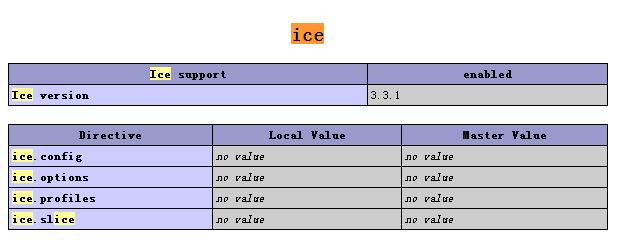
ICE提供 YUM 安装,这种安装方式最简单,但是安装成功后,ICE默认把PHP扩展安装到了系统默认自带的PHP中,一般情况下我们都不会自己使用linux系统自动的PHP版本,而是自己重新安装的,ICE通过YUM安装的方式无法对PHP进行安装扩展,这个问题有待解决。
4 写一个ICE例子,目的:Client端每调用一次服务,Server端就打出一个"hello world”;
基本环境:由于是实验目的,我仅仅将Client和Server同当做一台CentOS机子
A 建文件夹: mkdir ice_demo
B 创建文件Printer.ice,这个.ice文件是ICE的slice文件,在其中定义了服务的对象和接口
module Demo {
interface Printer {
void printString(string s);
};
};
C #slice2cpp Printer.ice //产生出了Printer.h和Printer.cpp两个文件
D 创建Server.cpp
#include <Ice/Ice.h>
#include <Printer.h>
using namespace std;
using namespace Demo;
class PrinterI : public Printer {
public:
virtual void printString(const string& s,
const Ice::Current&);
};
void
PrinterI::
printString(const string& s, const Ice::Current&)
{
cout << s << endl;
}
int
main(int argc, char* argv[])
{
int status = 0;
Ice::CommunicatorPtr ic;
try {
ic = Ice::initialize(argc, argv);
Ice::ObjectAdapterPtr adapter
= ic->createObjectAdapterWithEndpoints(
"SimplePrinterAdapter", "default -p 10000");
Ice::ObjectPtr object = new PrinterI;
adapter->add(object,
ic->stringToIdentity("SimplePrinter"));
adapter->activate();
ic->waitForShutdown();
} catch (const Ice::Exception& e) {
cerr << e << endl;
status = 1;
} catch (const char* msg) {
cerr << msg << endl;
status = 1;
}
if (ic) {
try {
ic->destroy();
} catch (const Ice::Exception& e) {
cerr << e << endl;
status = 1;
}
}
return status;
}
E
#c++ -I. -I$ICE_HOME/include -c Printer.cpp Server.cpp
# c++ -o server Printer.o Server.o \ -L$ICE_HOME/lib -lIce –lIceUtil //在同文件夹下会出现:server执行文件
F #slice2php Printer.ice
G 创建Client.php
<?php
require 'Ice.php';
require 'Printer.php';
$ic = null;
try
{
$ic = Ice_initialize();
$base = $ic->stringToProxy("SimplePrinter:default -p 10000");
$printer = Demo_PrinterPrxHelper::checkedCast($base);
if(!$printer)
throw new RuntimeException("Invalid proxy");
$printer->printString("Hello World!");
}
catch(Exception $ex)
{
echo $ex;
}
if($ic)
{
// Clean up
try
{
$ic->destroy();
}
catch(Exception $ex)
{
echo $ex;
}
}
?>
H
打开一个终端运行 #./server
打开另一个终端运行 php Client.php
发现每运行一次Client.php,第一个终端就打出一个Hello World. ICE 运行成功.
附注:大型的网站对于ICE的使用是很多的。比如需要实现一个分词搜索的功能使用lucence,对数据库的访问,对memcached的访问都可以直接在ICE中写一个服务来提供统一管理和使用。
再贴个PHP使用ICE的简单代码示例:
<?php
header('Content-Type:text/html;charset=utf-8');
require('Ice.php');
require('PPUserService.php');
try{
$initData = new Ice_InitializationData;
$initData->properties = Ice_createProperties();
$initData->properties->load('/home/wwwroot/ice.test.com/props.cfg');
$communicator = Ice_initialize($initData);
$proxy = $communicator->stringToProxy('PP/PPUserService');
$printer = com_cb_ppuserservice_serviceice_PPUserServiceIcePrxHelper::checkedCast($proxy);
if(!$printer)
{
throw new RuntimeException("Invalid proxy");
}
$result = $printer->isProfileCompleted(8723504);
var_dump($result);
}
catch(Exception $ex)
{
echo $ex;
}
上面就是自己在调试ICE时使用的PHP代码,不过在调用接口过程中会出现一些问题:
如果接口返回bool类型值,接口调用正常;
如果接口返回对象类型值,接口报错,报"UnmarshalOutOfBoundsException"异常,正在查找这个问题是什么原因造成的。
过几天再对ICE这个进行总结一下...
1、建立ice文件Printer.ice
module Demo{
interface Printer{
void printString(string s);
};
};
2、执行 slice2cpp Printer.ice 执行成功后可以看到当前目录下生成了 Printer.cpp 和 Printer.h 两个文件
3、新建Server.cpp
#include <Ice/Ice.h>
#include <Printer.h>
using namespace std;
using namespace Demo;
class PrinterI : public Printer {
public:
virtual void printString(const string& s,
const Ice::Current&);
};
void
PrinterI::
printString(const string& s, const Ice::Current&)
{
cout << s << endl;
}
int
main(int argc, char* argv[])
{
int status = 0;
Ice::CommunicatorPtr ic;
try {
ic = Ice::initialize(argc, argv);
Ice::ObjectAdapterPtr adapter
= ic->createObjectAdapterWithEndpoints(
"SimplePrinterAdapter", "default -p 10000");
Ice::ObjectPtr object = new PrinterI;
adapter->add(object,
ic->stringToIdentity("SimplePrinter"));
adapter->activate();
ic->waitForShutdown();
} catch (const Ice::Exception& e) {
cerr << e << endl;
status = 1;
} catch (const char* msg) {
cerr << msg << endl;
status = 1;
}
if (ic) {
try {
ic->destroy();
} catch (const Ice::Exception& e) {
cerr << e << endl;
status = 1;
}
}
return status;
}
4、编译Server.cpp,执行:
g++ -I. -I/usr/include -o server Printer.cpp Server.cpp -L/usr/lib -lIce -lIceUtil
成功后会在同一目录中生成server可执行文件。
5、创建PHP客户端,执行命令:
slice2php Printer.ice
成功后,会在同一目录中生成Printer.php文件
6、创建Client.php
<?php
require 'Ice.php';
require 'Printer.php';
$ic = null;
try
{
$ic = Ice_initialize();
$base = $ic->stringToProxy("SimplePrinter:default -p 10000");
$printer = Demo_PrinterPrxHelper::checkedCast($base);
if(!$printer)
throw new RuntimeException("Invalid proxy");
$printer->printString("Hello World!");
}
catch(Exception $ex)
{
echo $ex;
}
if($ic)
{
// Clean up
try
{
$ic->destroy();
}
catch(Exception $ex)
{
echo $ex;
}
}
?>
7、打开一终端执行:./server
8、打开另一终端执行:php Client.php
执行成功后,我们发现每执行一次php Client.php都会在服务终端输出 Hello World!
在php中使用ice教程
前面我们已经在linux环境下成功安装了支持PHP的ICE环境,接下来就是怎么在PHP使用ICE了。
1、修改PHP配置文件php.ini,载入ICE扩展
vim /usr/local/php/etc/php.ini
添加:
extension = "IcePHP.so"
重启服务
/etc/init.d/php-fpm reload
查看ICE是否载入成功:
1)通过命令查看已安装PHP扩展
[root@localhost ~]# php -m
显示:
gettext gmp hash ice iconv libxml
可以看到有ICE的身影了,说明已经成功了。
另外也可以通过phpinfo的方式查看:
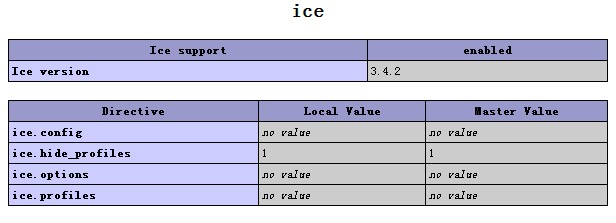
接下来就是在应用中载入Ice了,这里我们可以查看官方是怎么介绍的:
Your application will also need to include at least some of the Ice for PHP run-time source files (installed in /usr/share/php on RHEL, Amazon Linux, and Ubuntu, and in /usr/share/php5 on SLES). This installation directory is included in PHP's default include path, which you can verify by executing the following command:
% php -i | grep include_path
If the installation directory is listed, no further action is necessary to make the run-time source files available to your application. Otherwise, you can modify the include_path setting in php.ini to add the installation directory:
include_path = /usr/share/php:...
Another option is to modify the include path from within your script prior to including any Ice run-time file:
PHPini_set('include_path', ini_get('include_path') . PATH_SEPARATOR . '/usr/share/php');
require 'Ice.php'; // Load the core Ice run time definitions.
ICE常见编译和运行(异常)错误
在编译和 Ice 应用相关的文件中,经常因为 ice 相关的文件包含关系而导致编译无法通过,此时的错误一般提示和 handle.h 相关。然而想要解决这样的错误,一般只需要把在无法编译成 .o 文件的 .cpp 文件中和 ice 文件相关的头文件放在该 .cpp 文件的起始行即可。也就是说,根据提示,把 .cpp 文件中最早提示导致出错的 .h 文件放在起始行。
ICE 的常见运行错误 ( 异常 ):
1 使用的地址错误 ,IP 并非本地 IP: 发生在初始化服务器时 , 没办法初始化 adapter.
错误信息 : (IP 错误 )
./test: Network.cpp:475: Ice::SocketException: socket exception: Cannot assign requested address
另外 : 已经启动服务器后又重新启动 : 发生在初始化服务器时 , 没办法初始化 adapter.
错误信息 : (port 已经被使用 )
./server: Network.cpp:475: Ice::SocketException: socket exception: Address already in use
///stringtoProxy 对于任何 string 都是有效的 , 均可以生成相应代理 , 但是该代理是否有效是无法保证的 . 如果代理无效 , 也就是说根本就没有这样的 adapter 或者对象 , 那么使用 Checkcast 或直接用该代理调用相应对象接口均会抛异常 . 下面对每种情况加于分析 .
2 使用的代理 IP 错误 : 发生在使用代理调用接口的时候
原因 : 根本就没有相应的通讯器存在 .
错误信息 : ( 使用的代理 IP 错误 )
抛出异常 : Ice::ConnectFailedException ( 需要几秒 , 需要进行搜索 )
3 使用的代理端口错误 , 两边不一致 : 发生在使用代理调用接口的时候
原因 : 存在通讯器 , 但是不存在相应的对象适配器 .
错误信息 :
抛出异常 : Ice::ConnectionRefusedException ( 很快 , 端口没有被启用引起的 , 无人监听该端口 )
4 使用的对象名字不正确 : 发生在使用代理调用接口的时候
原因 : 能够找到相应的对象适配器 , 但是该对象适配器中无法找到相应的对象
错误信息 :
抛出异常 : Ice::ObjectNotExistException ( 很快 )
5 对方程序没用启用 , 也就是服务器没有启用 : 发生在使用代理调用接口的时候
原因 : 根本就没有相应的通讯器存在 .
错误信息 :
抛出异常 : Ice::ConnectionRefusedException ( 很快 )
6 连接突然断开 ( 比如对方因为段错误而程序停止 , 或者在连接过程中正常关闭 ) : 发生在使用代理调用接口的时候 ( 连接丢失 )
原因 : 已经建立连接的对方突然断开
错误信息 :
warning: connection exception: TcpTransceiver.cpp:217: Ice::ConnectionLostException: connection lost: recv() returned zero local address = 10.0.0.4:10050 remote address = 10.0.0.200:33412
( 服务器端的错误 , 使用 createObjectAdapter() 创建对象适配器 )
7 服务器端没有指定 adapter 的端口和 ip, 仅仅随便给了一个名字 , 并使用该名字从配置文件中读取信息 : 启动服务器时没有问题正常 , 但是客户端无法连接
原因 : 对象适配器无效来源 帮客之家www。bkjia.com
错误信息 :
抛出异常 : Ice::ConnectionRefusedException ( 很快 )
8 启动服务器时 , 给定的 adapter 的名字和配置文件中使用的不一致 : 启动服务器时没有问题正常 , 但是客户端无法连接 ( 无法从配置文件中获取所需要的信息 port 和 ip)
原因 : 对象适配器无效
错误信息 :
抛出异常 : Ice::ConnectionRefusedException ( 很快 )
9 配置文件中的名字和程序中给定的 adapter 名字一致 , 也就是说缺少 Endpoints, 作为后缀 . 启动服务器时没有问题正常 , 但是客户端无法连接 ( 无法从配置文件中获取所需要的信息 port 和 ip)
原因 : 对象适配器无效
错误信息 :
抛出异常 : Ice::ConnectionRefusedException ( 很快 )
10 配置文件中的名字后缀 Endpoints 写错 , 比如 Endpoint. 启动服务器时没有问题正常 , 但是客户端无法连接 ( 无法从配置文件中获取所需要的信息 port 和 ip)
原因 : 对象适配器无效
错误信息 :
抛出异常 : Ice::ConnectionRefusedException ( 很快 )
11 程序中给定的 adapter 名字多了后缀 Endpoints( 或者其他字符 , 甚至是 ”.”). 启动服务器时没有问题正常 , 但是客户端无法连接 ( 无法从配置文件中获取所需要的信息 port 和 ip)
原因 : 对象适配器无效
错误信息 :
抛出异常 : Ice::ConnectionRefusedException ( 很快 )
( 说明 : 也就是说配置文件中必须有 Endpoints 作为后缀 , 而在程序中给定 adapter 的名字是一定不能带该后缀 , 不然服务器无法正常工作 )

win7下手动配置apache+php+mysql记
本来想学学php,于是就想搭建web服务器和sql环境,结果浪费掉了不少时间。大致的总结下,也算是长个记性。使用的安装包分别是httpd-2.2.22-win32-x86-no_ssl.msi,php-5.2.5-Win32.zip和mysql-installer-communit...

OneinStack一键PHP/JAVA/HHVM安装及VPS手动安装LNMP
说起LNMP,多数人应该知道lnmp.org站长开发的LNMP一键安装包,该脚本虚拟主机管理、FTP用户管理、Nginx、MySQL/MariaDB、PHP的升级、常用缓存组件的安装、重置MySQLroot密...
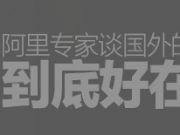
PHP遭弃用!Wordpress.com开源并转用Javascript
据外媒消息称,Wordpress母公司Automattic将完全重写Wordpress.com网站代码,并将此项计划命名为“Calypso”,代码开源并被托管于Github平台。此外,最新的wordpress.com放...

分享6款国内、外开源PHP轻论坛CMS程序
随着移动互联网对于传统互联网的冲击,用户群更加注重信息的及时性和有效性的简便分享和获取,传统的社区模式经过多年的积累沉淀很深,尤其对于新兴的社区用户群和站长来说...

【php爬虫】百万级别知乎用户数据爬取与分析
本程序是抓取知乎的用户数据,要能访问用户个人页面,需要用户登录后的才能访问。当我们在浏览器的页面中点击一个用户头像链接进入用户个人中心页面的时候,之所以能够看到...

FreeHostia免费PHP空间中文面板250MB空间6GB流量
FreeHostia这类空间提供中文主机控制面板,有域名绑定、MysqL管理、在线文件管理器、PHP配置调整等,特别适合新手朋友们体验建站,搭建一个属于个人的博客。...

