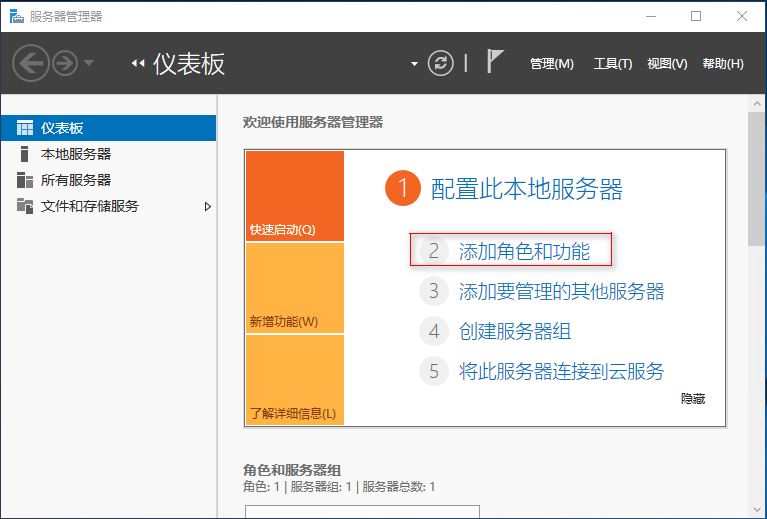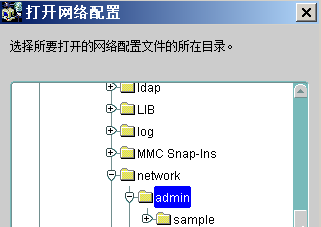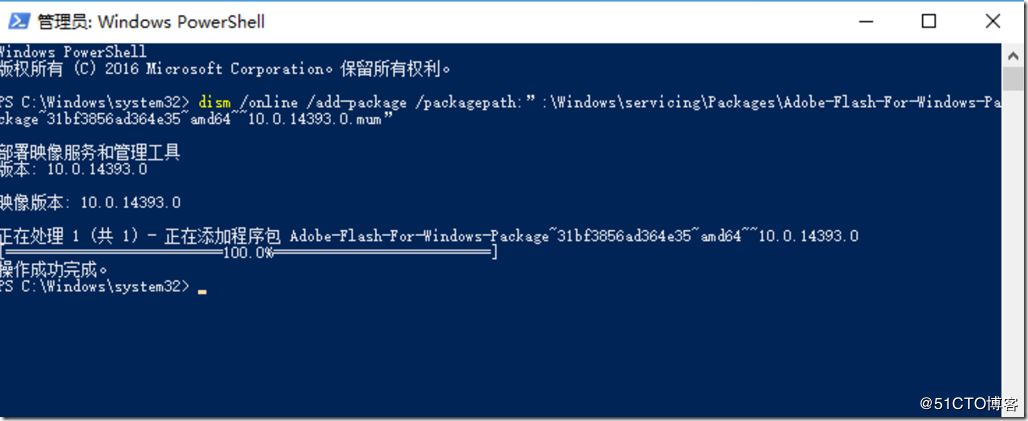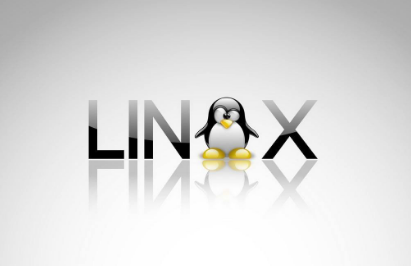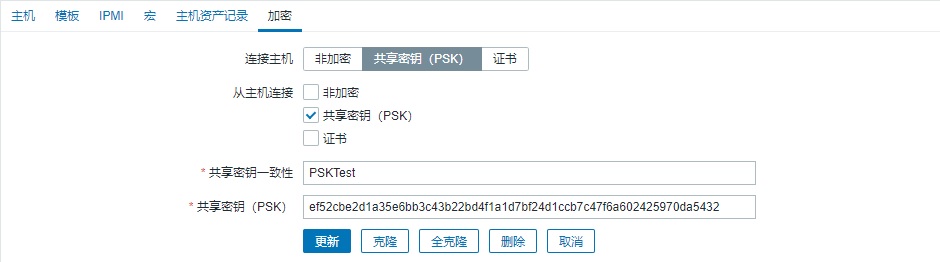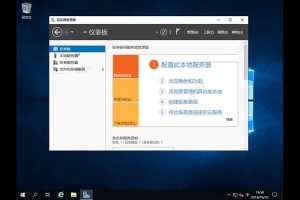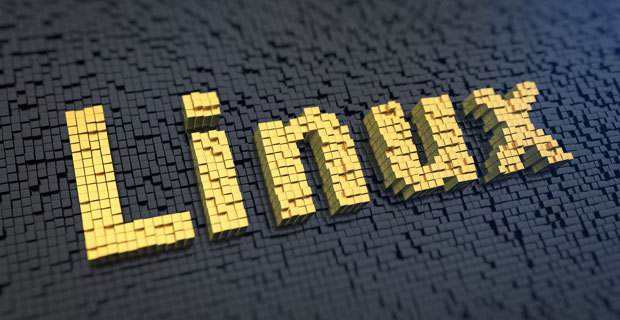文章主要介绍了Nginx单IP地址配置多个SSL证书的方法示例,小编觉得挺不错的,现在分享给大家,也给大家做个参考。一起跟随小编过来看看吧

默认情况下,Nginx一个IP地址仅支持一个SSL证书,需要多个IP地址才能配置多个SSL证书,在公网IP地址有限的情况下,可以使用TLS Server Name Indication extension(SNI, RFC 6066),它允许浏览器在SSL握手的时候发送请求的server name,也就是 Host,这样 Nginx 就能找到对应server 的SSL配置。
配置步骤如下:
1、检查Nginx是否支持TLS
$ nginx -V...TLS SNI support enabled...
2、如果出现TLS SNI support disable,就得升级openssl版本,并且重新编译nginx。
具体步骤如下:
首先下载openssl(建议下载1.0.1h版本)
下载Nginx
解压openssl
#tar -zxvf openssl-1.0.1h.tar.gz
解压nginx,并编译
#tar -zxvf nginx-1.9.9.tar.gz#cd nginx-1.9.9#./configure --user=www --group=www --prefix=/usr/local/nginx --with-http_stub_status_module --with-http_ssl_module --with-http_gzip_static_module --with-ipv6 --with-openssl=../openssl-1.0.1h/#make && make install
#检查Nginx版本信息
#/usr/local/nginx/sbin/nginx -V
nginx version: nginx/1.9.9built by gcc 4.1.2 20080704 (Red Hat 4.1.2-55)built with OpenSSL 1.0.1h 5 Jun 2014TLS SNI support enabledconfigure arguments: --user=www --group=www --prefix=/usr/local/nginx --with-http_stub_status_module --with-http_ssl_module --with-http_gzip_static_module --with-ipv6 --with-openssl=../openssl-1.0.1h/
配置Vhost中的域名证书
server{#########listen 80;listen 443 ssl;#listen [::]:80;server_name we.baohua.me;root/home/wwwroot/we.baohua.me;ssl on;ssl_certificate_key/home/wwwroot/cert/we.baohua.me.key;ssl_certificate/home/wwwroot/cert/we.baohua.me.crt;ssl_protocols SSLv3 TLSv1 TLSv1.1 TLSv1.2;ssl_ciphers HIGH:!aNULL:!MD5;###############}
然后,重启Nginx即可。
以上就是本文的全部内容,希望对大家的学习有所帮助,也希望大家多多支持脚本之家。
分享到:
投诉收藏