如何使用excel 2007产生随机数
操作步骤1、这个函数就是RandBetwween(bottom,top),表示生成从bottom到top之间的随机整数。2、我们在Excel工作表的单元格中输入“=RandBetwween(10,100)”,不包括引号。3、回车,这个单元格中...
操作步骤
1、这个函数就是RandBetwween(bottom,top),表示生成从bottom到top之间的随机整数。
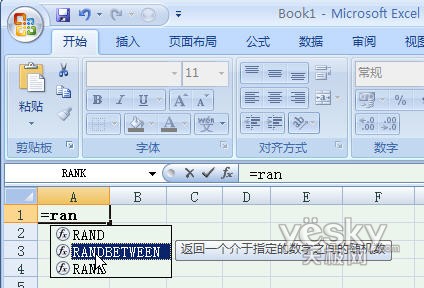
2、我们在Excel工作表的单元格中输入“=RandBetwween(10,100)”,不包括引号。
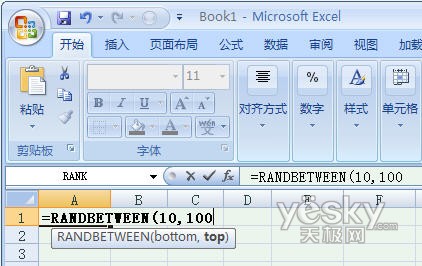
3、回车,这个单元格中就出现了一个10到100之间的随机数。
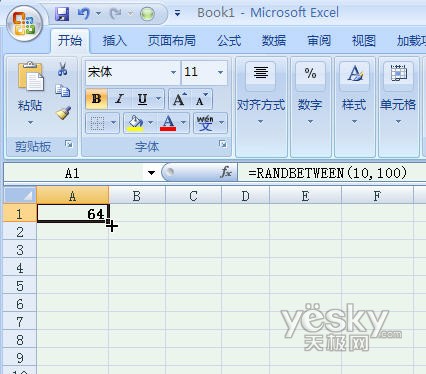
4、再使用Excel神奇的填充柄“将鼠标移动到单元格的右下角,当出现十字标志时,按下鼠标左键,向需要的方向拖动鼠标”,轻松得到更多的指定范围内的随机数据。
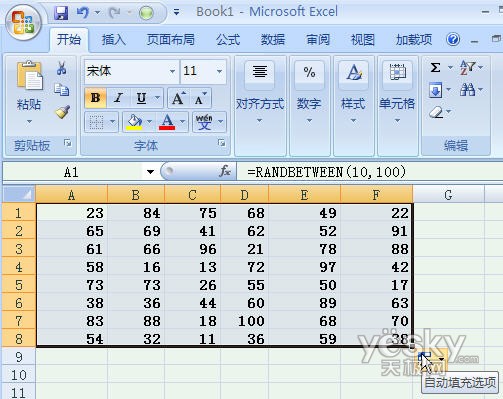
分享到:
投诉收藏

